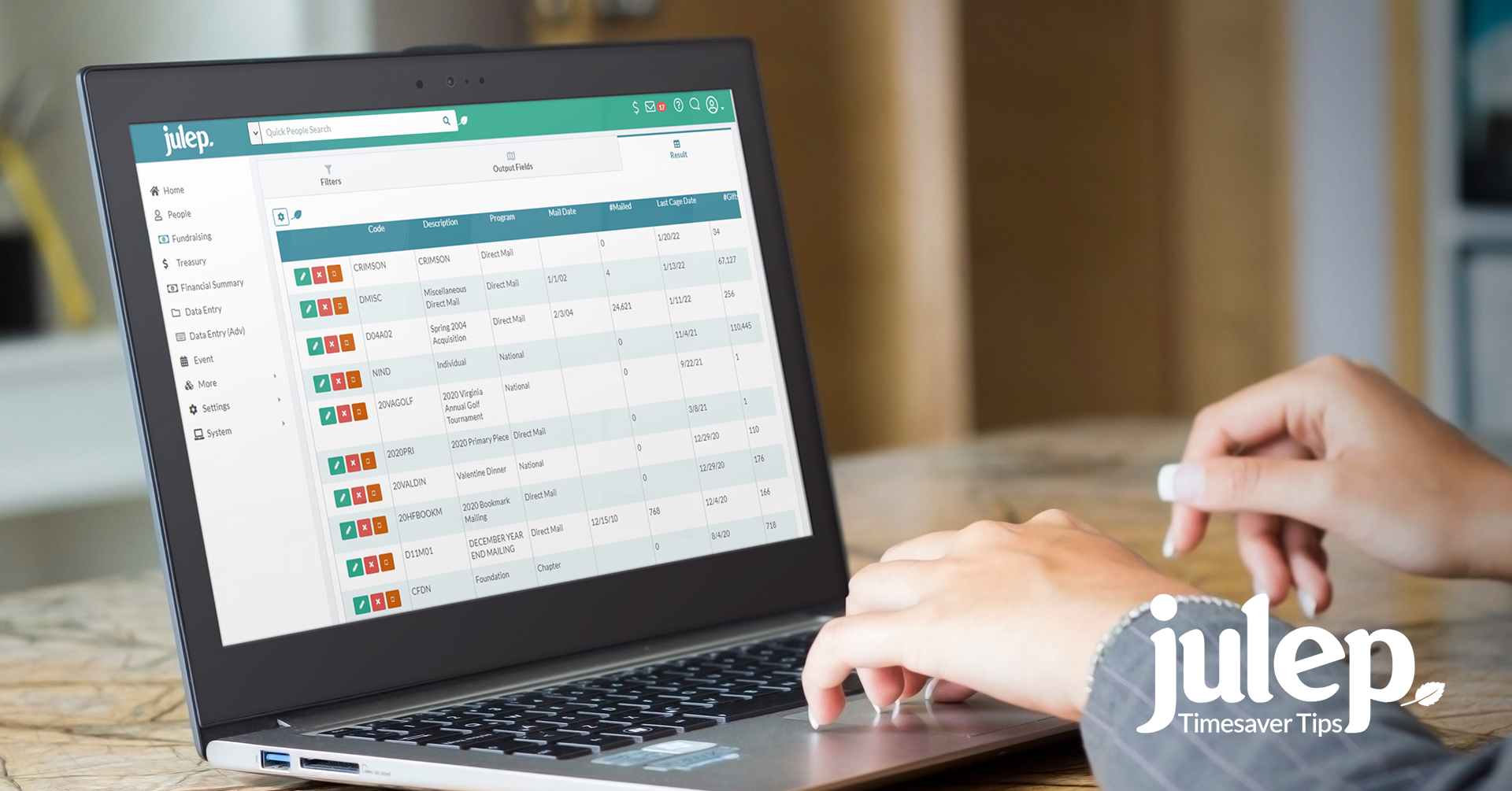Timesaver Tip: How to Organize Data in Julep, Part 1
The beginning of the new year is a great time to review your Julep data to clean up or organize your Source Codes. Understanding the difference between Fund Codes, Program Codes, Initiative Codes and Source Codes helps your nonprofit fully use all the available Julep tools and features. This post is the second part of a four-part series:
Note: Because Fund Codes are the top category to organize all other data, these should be limited and strategically created. Please contact Julep Customer Support to add or edit them.
How to Create & Edit Program Codes
As the second-highest tier, these should be broad categories that cover fundraising streams. It is advisable for only administrator of your Julep account to create these.
1. To set up a new Program Code, click on the Fundraising menu on the left-hand side of your Julep dashboard and then the Settings icon in the navigation bar.
2. In the next window, options to manage Program, Initiative, Source, Fund, Revenue, and Project/Event Codes will appear with multiple options.
1. Program Tab: this is the default, so a list of existing Program Codes will be displayed upon opening the settings.
2. Click here to add a new Program Code.
3. Search Code, Description: use this field to look up a Program Code by name.
4. Click the green button to edit an existing Program Code.
5. Click the red button to delete a Program Code.
How to Create a Program Code
1. From the Program Tab, click on the blue Add button.
2. Enter the name of the code, a description, and the type of program under the Program Group ID — Direct Mail, Telemarketing, Digital and Major Donors.
3. Click on the blue Save button to add the Program Code.