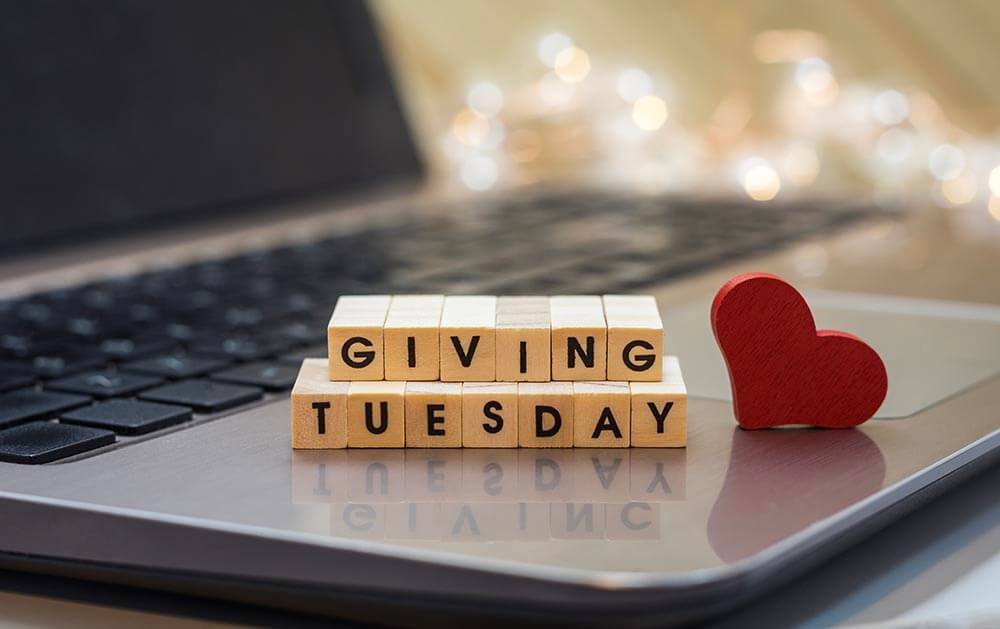How Julep Helps Manage Giving Tuesday
With preparations for Giving Tuesday underway, how can you maximize Julep features to aid in your planning?
Giving Tuesday participants are different from your typical donor and need additional follow-up and cultivation before making a second donation. You will need to identify and segment them in your database before reaching out with normal fundraising requests. Later, you’ll need to track what they give and see if they are converting on any of your follow-up efforts.
This is where Julep’s Attributes, Actions, and Keywords help. What are these tools, and how are they used in Julep?
Keywords
These are useful for organizing top-level information found on People Records into searchable groups, such as giving clubs, issues, or donor group.
For Giving Tuesday, you would start by tagging all your new donors with a Keyword like GivingTuesday2022 or GT2022.
Attributes
Attributes categorize People Records based on their involvement with your organization. This is a narrower category than Keywords, but it helps you segment your donors and volunteers into groups that can be targeted with specific messages. For example, you can use Attributes to identify active/inactive volunteers, major donors, grassroots organizers, and more. Attributes are completely customizable so that you can easily identify the correct label for each record in your database.
Attributes have two layers – the Attribute Category and the Attribute. The Attribute Category is a broad grouping like major donor, volunteer, small dollar donor. The Attribute allows you to narrow in on specifics. For example:
Major donor
President’s Circle,
Event Sponsor
Small Dollar Donor:
Recurring gift
Giving Tuesday
Giving Tuesday Recurring
Attributes are an easy way to tag individual donors within the Giving Tuesday campaign and see who needs additional follow-up and how is committed to building a relationship with your organization.
Actions
Use Actions track how your donor or volunteer interacts with your organization. Use this tool to log involvement from volunteer hours to opens or clicks on a fundraising email. Actions are customizable, so you can tailor this tool to fit your specific need.
On Giving Tuesday, use actions to log how your new donor gave or which follow-up message converted them a second time. For example, GT22FB or GT22Email would identify if your donor gave through Facebook or email campaigns.
For more information on how Giving Tuesday donors are different from any other kind of donor, please see our special guide on following up with Giving Tuesday donor.