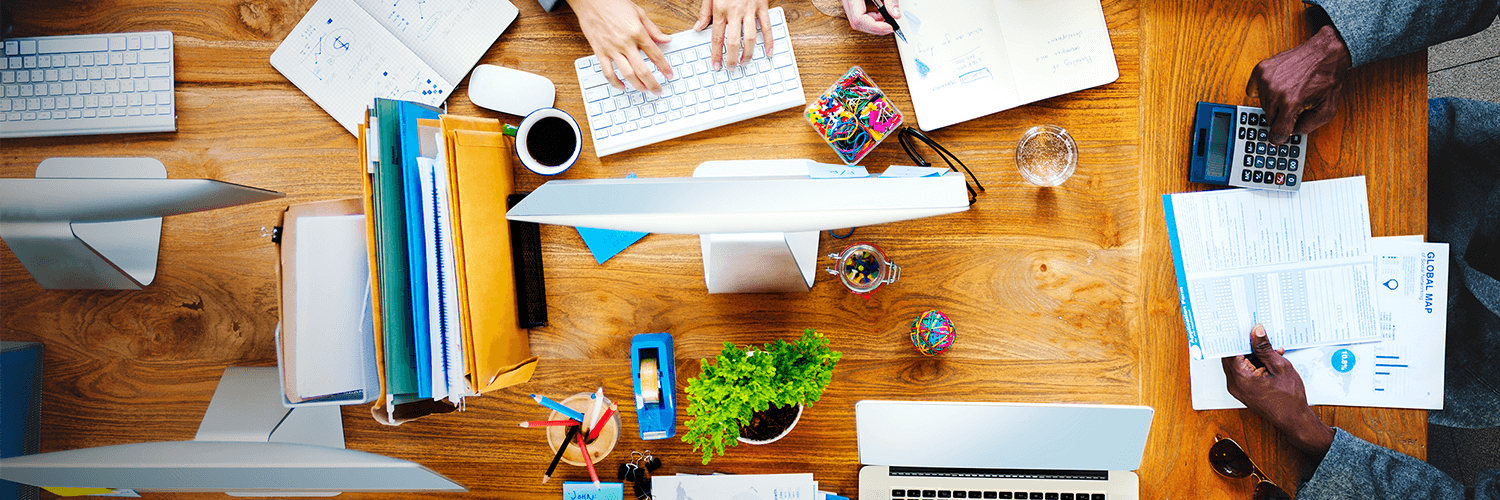
Julep’s Blog

Reversing the Donor Decline: How Your CRM Can Help Build a Sustainable Pipeline
The nonprofit sector faces a critical challenge: a 4.5% decline in the donor base during 2024, marking the fourth consecutive year of shrinking support. While this trend demands immediate attention, the solution may already exist within your organization's technology infrastructure.

What Nonprofits Need to Know About the 2026 Tax Changes
New federal tax rules taking effect in 2026 will change how many donors receive tax benefits for charitable giving. While tax law can feel distant from day-to-day fundraising, these updates directly affect donor behavior, gift timing, and how supporters think about their contributions.

Nonprofit & Giving Trends to Watch in 2026: Building Community, Trust, and a Smarter Future
As we head into 2026, the nonprofit world finds itself navigating another year of complexity, opportunity, and transformation. The good news? Philanthropy is rising to meet the moment with more purpose, collaboration, and smarter strategies.

AI, Fundraising, and the Future of Nonprofits: What 2026 Holds
As we approach 2026, artificial intelligence is no longer a future concept for nonprofits. It’s here. It’s growing, and it’s reshaping what’s possible in the sector. For years, nonprofits have faced a stark reality: limited funding, overburdened staff, and rising demand for services. Now, a new question is taking hold across boardrooms, development offices, and program teams: “Can AI help us do more with less, and do it better?”

Big Donors Are Slowing Down. Why That’s a Signal to Engage More, Not Less for Year-End
As we head into the critical year-end giving season, fresh fundraising data has sent a clear message to nonprofits. While total dollars raised are modestly up, donor participation remains shaky and relying on big donors alone is starting to look riskier than ever.

How to Win Year-End Fundraising and Make Giving Tuesday Work for You
Another year-end giving season is upon us, and that means crunch time for many nonprofits. The final few months of the year, especially the last few days of December, are critical for meeting fundraising goals, deepening donor relationships, and setting the tone for the year ahead.

Giving Tuesday: You Got the Gift. Now Build the Relationship.
Giving Tuesday 2025, set for Tuesday, December 2, arrives during a uniquely challenging time for nonprofit fundraising. With donor acquisition rates continuing to fall and economic pressures impacting giving behavior, nonprofits must evolve beyond one-day fundraising pushes. It's no longer enough to generate gifts. Organizations need to focus on building relationships that extend well beyond December 31. In fact, success on Giving Tuesday is no longer measured by dollars alone. It's about what happens afterward.

Gen Z is Redefining Philanthropy. Here’s What Fundraisers Need to Know
When you think of a donor, what image comes to mind? If it’s someone older with deep pockets and a checkbook, it’s time to refresh that picture. Gen Z, born between 1997 and 2012, is quickly making its mark in the philanthropic world. Now, approaching their late 20s, their giving habits may look different than previous generations, their impact is already being felt.

Why Text Messaging Is a Game-Changer for Nonprofit Fundraising
In a world where digital noise is louder than ever, nonprofits are always looking for ways to cut through the clutter and connect with supporters in meaningful, immediate ways. That’s why SMS campaign are one of the most powerful tools in a nonprofit’s fundraising toolkit.

The Ultimate Donor Thank You Letter Template Pack: Gratitude that Grows Giving
If you work in nonprofit development, you already know how important a heartfelt thank-you can be. But let’s be real, writing donor thank-you letters often turns into a last-minute task you squeeze in between meetings and campaign reports. Sound familiar? You're not alone.

The Donor Journey: Turning Interest into Impact, One Step at a Time
In the ideal world of fundraising, supporters would discover your nonprofit, feel instantly connected to your mission, and give generously, again and again. But back in reality, donors are juggling busy schedules, limited budgets, and an overwhelming number of causes to consider. That’s why understanding the donor journey is one of the most powerful tools your nonprofit can use to build lasting relationships and grow sustainable giving.

Every Dollar Counts: Turning Tiny Gifts Into Major Change
If your organization hasn’t started taking microdonations seriously, now is the time to start.

How to Build a Winning Nonprofit Social Media Strategy (and Stay on Trend!)
The nonprofit world is moving faster than ever, and social media is a central artery for building community, cultivating donors, and driving real-world change. If your nonprofit has ever felt stuck sharing content that barely moves the needle, this guide is for you. We’ll share what’s working now on social, explain why donor expectations are evolving, and show you how to build a smart, sustainable social media strategy that feels doable and genuine.

Smarter Metrics, Stronger Impact: How Nonprofits Are Redefining Success
In the nonprofit world, numbers have long been the currency of success. Pageviews, donor counts, and dollars raised have dominated dashboards and dictated decisions. But a new generation of nonprofit leaders is changing the game. They aren’t ignoring metrics, but by using smarter ones.

How to Use August and September to Set Up Your Best Year-End Giving Season Yet
If you work in fundraising, this probably sounds familiar. December rolls around and every nonprofit on the planet is sending appeals, calling donors, and crossing fingers for a big year-end boost. Those weeks of the year do matter! According to Giving Tuesday data, a quarter of annual giving happens between late November and New Year’s Eve, with a good percentage coming in the final 24 hours of December.

Charitable Giving Hits $592.5 Billion in 2024: What Fundraisers Need to Know
For the first time in three years, charitable giving in the U.S. outpaced inflation. According to the newly released Giving USA 2025 report, Americans gave an estimated $592.5 billion to charities in 2024. That marks a 6.3% increase in current dollars and a 3.3% increase when adjusted for inflation. It’s a big deal and a welcome sign of resilience and generosity in the philanthropic sector.

Why Mid-Level Donors Deserve Your Full Attention
When you think about your fundraising strategy, major donors might get the spotlight, and annual donors provide the numbers. However, sitting quietly in the middle is a group with incredible potential: mid-level donors.

Fractional Fundraising: A Game-Changer for Small Nonprofits or Just a Trend?
The nonprofit sector is facing unprecedented challenges with high staff turnover, tight budgets, and increasing pressure to raise more with less. Enter “fractional fundraising,” a new trend that’s gaining traction among fundraisers and development officers to stretch resources while not sacrificing knowledge or skills. What is fractional fundraising? Is it a cost-saving shortcut, a temporary fix, or a strategic solution to a long-standing problem? Let’s explore what this model really offers, and whether it's right for your nonprofit.

Social Media Trends Nonprofits Should Watch (and Leverage) in 2025
Staying visible, and relevant, on social media requires more than just showing up. In 2025, it’s about showing up smart. For nonprofits, that means staying on top of emerging trends while staying grounded in your mission. The good news? Many of today’s trends are tailor-made for storytelling, community-building, and mobilizing action. These are all things nonprofits do best.

How to Build a Winning Nonprofit Social Media Strategy in 2025
In 2025, nonprofit organizations are facing a digital ecosystem that’s more fast-paced, fragmented, and opportunity-rich than ever. Social media isn’t just a nice-to-have anymore. It’s essential for building community, cultivating donors, and driving real-world impact. Unfortunately, many nonprofits still struggle to unlock its full potential.
